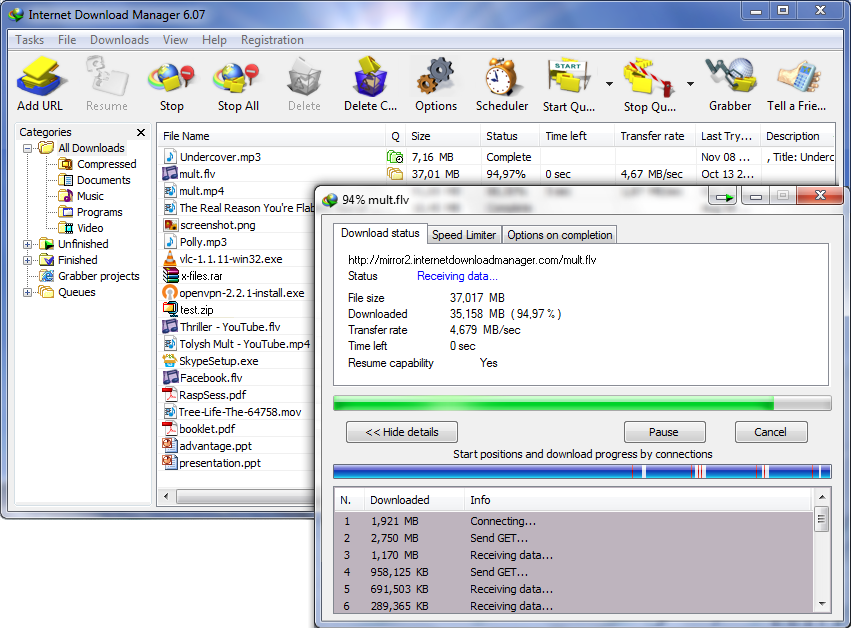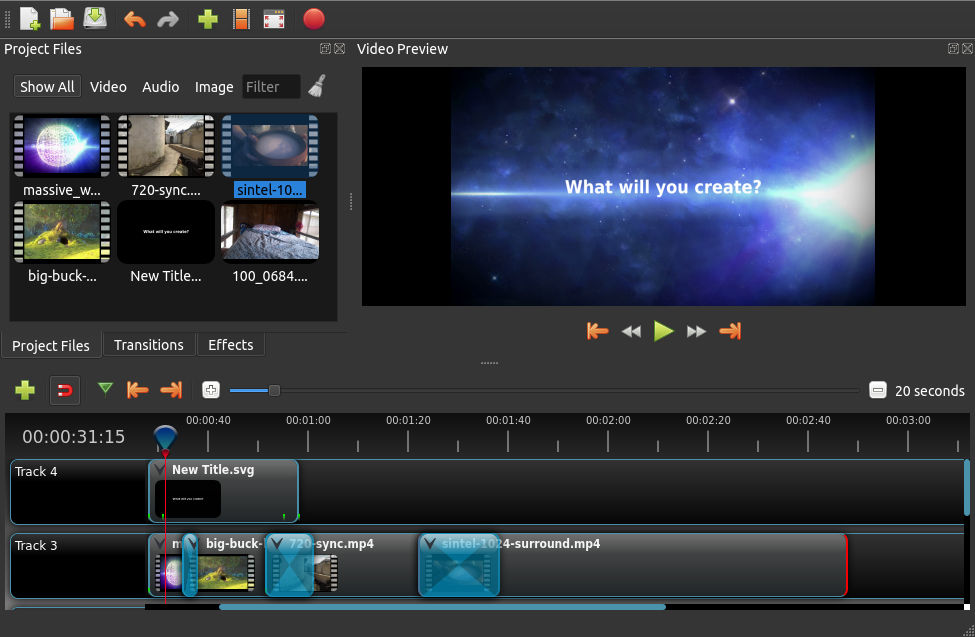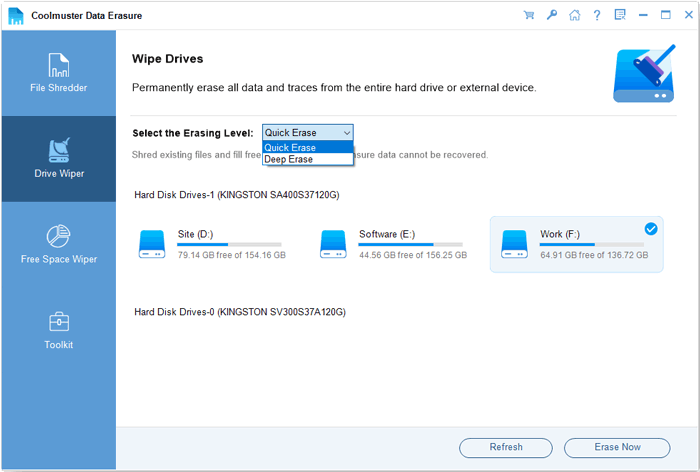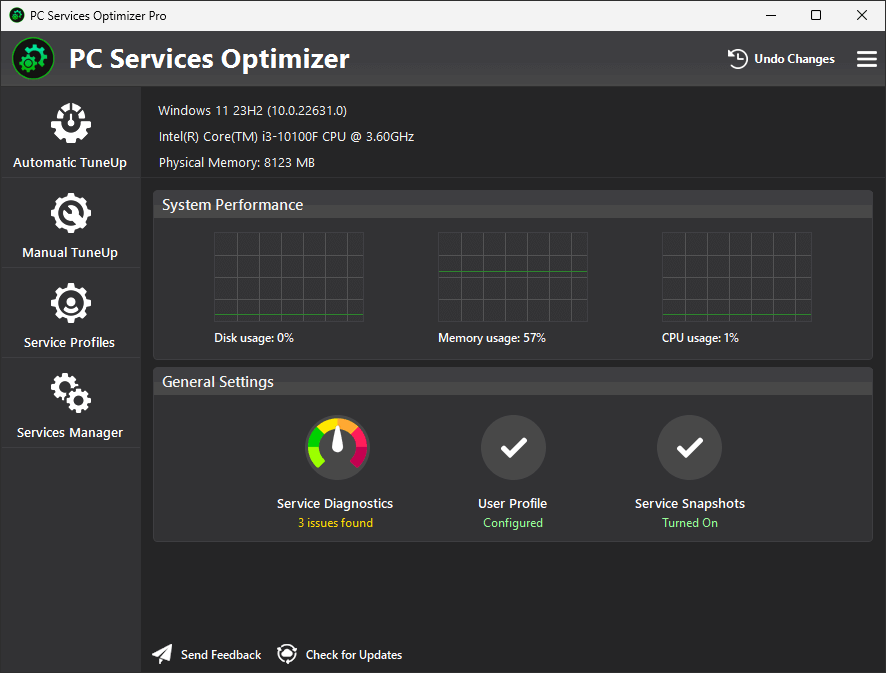- Bart's Boot Image Extractor
- 軟體版本 : 1.0
- 軟體分類 : 104光碟相關 (光碟工具)
- 語言介面 : 英文
- 作業系統 : Windows(10以下)
- 軟體性質 : 免費軟體
- 使用限制 : 非商業使用
- 檔案大小 : 19 KB
- 官方網站 : Bart Lagerweij
- 點閱次數 : 26,043下載次數 : 3,814
- 更新時間 : 2003/2/18 下午 02:13:10
軟體簡介
Bart's Boot Image Extractor 簡稱 BBIE,可以將光碟片中的開機檔擷取出來為光碟映像檔,當您使用 Nero 這類的燒錄軟體製作「可開機光碟」時,再將映像檔載入,即可完成可開機光碟的製作。
說明介紹
如果您在備份如 Windows 作業系統之類的原版光碟時,所備份出來的光碟是不可開機的,那麼建議您使用此程式將開機檔案取出後,再燒錄回新製的光碟,即能解決開機的問題。 這個程式需要於 DOS 底下操作,解壓縮後以指令執行 bbie.exe 即可,如果您的光碟機是 F,那麼您只需輸入「bbie f:」即可執行,執行程式的範例畫面如下: BBIE - Bart's Boot Image Extractor v1.x, (c) 2001, Bart Lagerweij http://www.nu2.nu Reading boot record from sector 17 (0x11) Reading boot catalog from sector 2913 (0xB61) CD-ROM manufacturer/developer: "NU2 Productions" 1) mode "Floppy drive emulation 1.44MB". Sector is 33 (0x21) Writing 720 block(s) to "image1.bin" 2) mode "Floppy drive emulation 1.44MB". Sector is 1473 (0x5C1) Writing 720 block(s) to "image2.bin" 3) mode "Floppy drive emulation 1.44MB". Sector is 2193 (0x891) Writing 720 block(s) to "image3.bin" 4) mode "Floppy drive emulation 1.44MB". Sector is 753 (0x2F1) Writing 720 block(s) to "image4.bin" 指令說明: bbie [switches] <source> source: The source file or drive to extract images from switches: -v Verbose mode -b Also write bootrecord and bootcatalog Examples: bbie z: bbie redhat71.iso
版本說明
x64/x86_64 : 64 位元x32/x86/i386 : 32 位元amd64 : Intel/AMD 64 位元arm64/aarch64 : arm 64 位元安裝版 : 軟體需經過安裝程序才可執行免安裝版/可攜式版 : 軟體不需安裝即可執行
網編推薦.
多語 Internet Download Manager 6.42 Build 41
一套可將下載速度提高5倍的下載軟體,下載檔案不再擔心斷線,分段下載,加速檔案下載的速度。
網編推薦.
多語 OpenShot 3.3.0 for macOS 64-bit
一套易於使用、學習快速、功能強大的視訊編輯器軟體,而且 100% 免費且開放原始碼。
OpenShot 是以不同的編程語言編成。界面是用Python 及 PyQt5建成。我們的視訊處理終端(libopenshot)是以C++建成,並使用FFmpeg。使用HTML5、JavaScript和AngularJS構建交互式拖放時間軸。我們大部分先進的3D效果和動畫是由Blender支援。